Recently Microsoft has issued the next Windows 10 Technical Preview build 9860 and the most of users were surprised to know that Microsoft hasn’t made the installation ISO file for this OS version available for download. It is only possible to update to Build 9860 online from the computer with the installed Windows 10 TP Build 9841 using Update and Recovery menu.
Thus, the users who want to install the latest Windows 10 TP version will have to do double work: firstly, to install Build 9841 from a public ISO file, then to run the update to the version 9860 that results in downloading a 3GB update file from Microsoft website. Actually, the process is quite long, and in theory it can end with an update error or some other troubles.
How is it updated? Starting from Windows 8.1, Microsoft has decided to introduce a new file format to update its OS online – .ESD. The abbreviation ESD stands for Electronic Software Download and it is an encrypted and compressed WIM file (Windows Imaging Format) with an image of an operation system. Unlike the WIM file, ESD image can not be mounted or modified. In future, Microsoft is going to widely use this format in system deployment. Compared to WIM file, the size of the ESD file is about 30% less, which is a great advantage when distributing it via the Internet.
It seems that Microsoft tries to kick around a new online update mechanism. In fact, it is acceptable for a separate OS, but if the latest build of Windows 10 Technical Preview has to be updated or installed on several machines at once, it’s better to have a common installation ISO image.
In this article we’ll consider how to decrypt and convert an ESD file with Windows image into the installation ISO image for pure installation of the system.
Let’s find out where to get an ESD file. When upgrading Windows 8 to Windows 8.1, install.esd is downloaded from Microsoft repository in a background mode and is saved toC:\Windows\SoftwareDistribution\Download\{some ID}.
You can get Install.ESD with the last Windows 10 build by going to Start > PC Settings > Update and recovery > Preview builds in the currently installed system (Build 9841). If the number of the current build is 9841, the system will detect that a new version of Preview Build is available and suggests to download it (Download Now button).
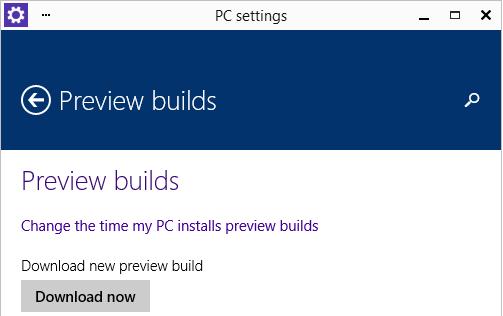
After the download is over, open Windows Explorer without clicking Install and go toC:\$Windows.~BT\Sources. Find Install.ESD here (it is hidden) and copy it into any other directory. This is the ESD file with the compressed image of the latest version of Windows 10 TP.
Tip.In the installed Windows 10 Technical Preview 9860 the file can be copied fromC:\RecoveryImage\Install.esd.
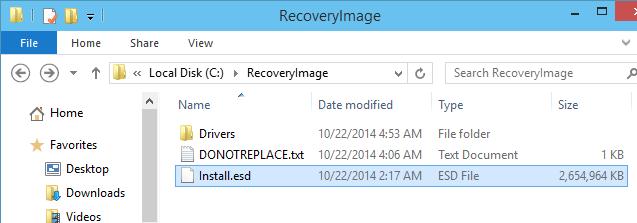
Now you only have to decrypt Install.ESD and convert it into ISO. To do it, you will need esd-decrypter.
- Download the file with esd-decrypter-v4c.7z (the latest version available at the moment this article has been written) here.
- Unzip it into any directory, e. g. to C:\ESD
- Copy the previously obtained file Install.ESD into C:\ESD.
Run the command prompt (with administrator privileges) and go to C:\ESD:
Run the following command:
Select item 4 (Create Full ISO with install.wim) in the menu by pressing 4 on the keyboard.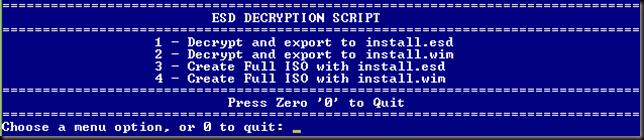
Note. This option allows to decrypt the ESD file, get install.wim and create an ISO image with Windows distribution.
- Depending on the performance of your system, the whole process takes up 20-30 minutes.
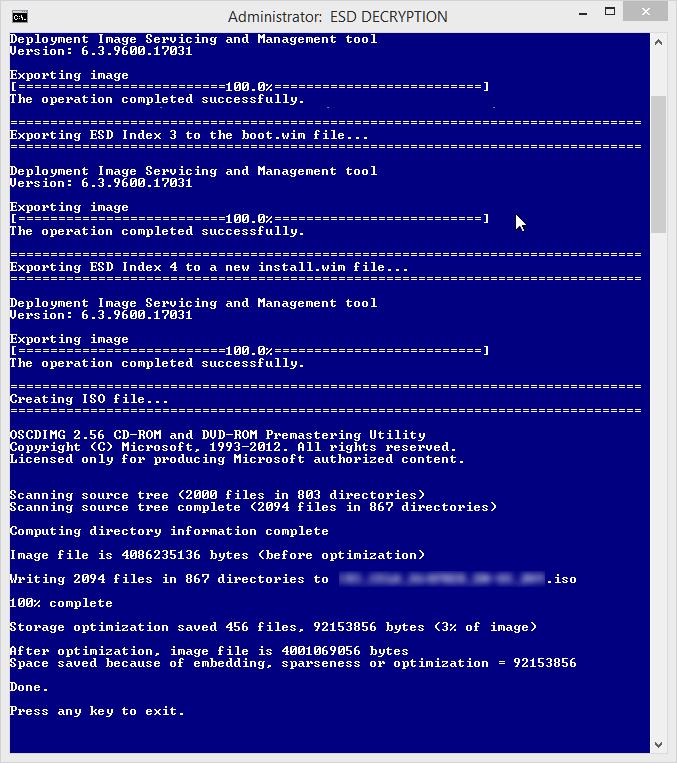
- After the task is complete, an ISO file appears in C:\ESD and it can be written to a DVD, or standard /UEFI bootable USB flash drive can be created.